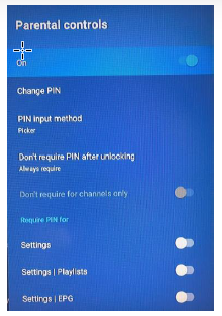This helps keep your children, or anyone else, from watching something you don't want them to have access to. It can also be used so others in your household can't change any of your settings.
Go to Settings/Parental Controls, the first thing is will ask you is for the PIN Code, if you've never set this up, then you can use whatever you want, just make sure it's something that you won't forget and get you locked out. Once you enter a PIN number, it will take you to the Parental Controls.
Here you have the option to turn on/off the parental controls, change your PIN number, how to enter the PIN, and when a PIN is required. Below this are the options on what a PIN is required for. This is great if you want to setup our App in a Guest or Children's room and control what can be viewed on those TVs.
This is an example of a way to set up our app in a kid's room. Turn off all groups except the children's groups (make sure you do the same for all three categories if you have them, TV, Movies, Shows.