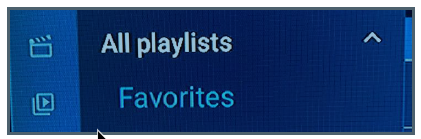You can choose your favorites channels from any playlist and it will be added to your favorites group under the playlist and also under All Playlists. This makes it very easy to find the channels you watch most.
There are two ways to add a channel to your favorites. When on the channel guide, long press the select button, a menu will pop up on the right, scroll down and click on Add to Favorites. Or, when watching the channel, long press the select button and a menu will pop up on the bottom, just scroll over to Add to Favorites and click on it.
If adding or removing multiple channels to your favorites, long press on a channel, go to the menu and scroll down to Manage Favorites, you will be able to select multiple channels to add or remove. This only works for the group you are in and in the favorites under All Channels. If you want to edit other groups, you'll have to do each one separately.
You can then go to your favorites and make sure the EPG works and has a logo, if they don't change the EPG source for that channel until it works. To do this, from the TV Guide, go to the channel that doesn't have an EPG or logo, long press the select then go to the menu on the right, scroll down and click Assign EPG. It's best to only be concerned with the channels saved as favorites rather than going to each playlist and try to get all EPGs and logos working. You can go into favorites and reorder the channels so they are easier to find. An example would be, entertainment, childern's, sports, news and movies so when you are searching for a channel it's easy to find. You can also separate channels by creating custom groups and set each group up with the channels you want. Instructions on creating customer groups click here.