Video on demand for movies and TV Series is a great option and gives you so much more to watch.
To access VOD, from the channel guide, scroll to the far left and you will see the Movies and Shows, select the one you want, then scroll back to the right and you will see the list of your VOD, select one of them and your choices will appear to the right.
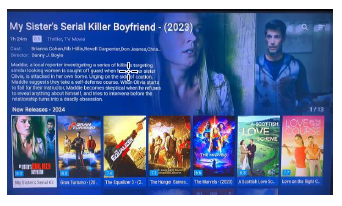
When you choose a movie or TV show, you will get a menu to choose what you want to do, Play, Open in External Player (Sometimes helps if it doesn't play or doesn't play well), Add to List (save it to your list so it's easier to find later) and Trailer (does not always work, it depends on the provider). If you want to watch a trailer of the movie, YouTube is the best place to get it.
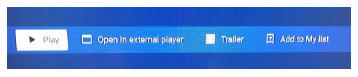
When in the VOD groups, there is a search and menu option in the upper right corner. The search will allow you to search for a movie or series without having to scroll through the entire group, the menu will allow you to sort the group selection by order in playlist, name, rating or date added.

