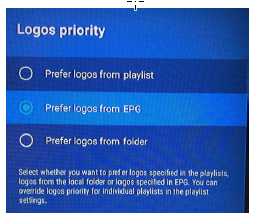Your have three choices on where you get your logos, playlist, EPG, or from a folder where you have logos stored. It's really what works best for you. You set this up through your playlist by going to Settings/Playlists, click on the playlist and go to Logo Priority; this sets the priority for that playlist. To set it globally (all playlists) go to Settings/Appearance/Logos and choose your priority.
If a channel is missing a logo or has a wrong logo and you have it set to get the logos from the EPG, you can assign a different EPG to that channel and usually get a logo. To do this, from the TV Guide, long press the select button on the channel you want to edit, then go to the menu on the right and scroll to Assign EPG, select another EPG and wait for it to update, you may get a logo. This is also why having multiple EPGs assigned to a playlist will help; you'll have more EPG options.