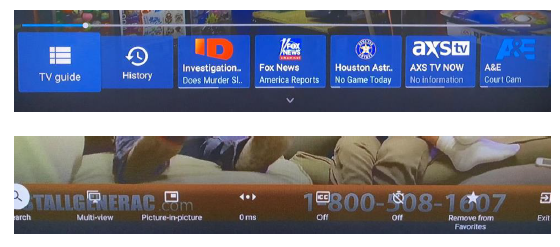To access the quick menu (bottom menu), press the select button while watching a TV program. Quick press shows last channels watched, this makes it easier to go back to a channel to use often. This will also have a button for TV Guide and a History button but can be edited. Long press (or scroll down once after a short press) to access the menu, there are several menu options available including multi-screen, audio sync, closed captions, and the main settings. The bottom menu can be edited to show the options you prefer. To edit the bottom menu go HERE.