How to Install Downloader App on FireStick
The Downloader app is officially available on the Amazon Store. You don’t have to sideload it onto your device. Here is how you can install the app:
1. On your FireStick home, scroll to the extreme left side to select the Find icon. Then, move down and open Search.
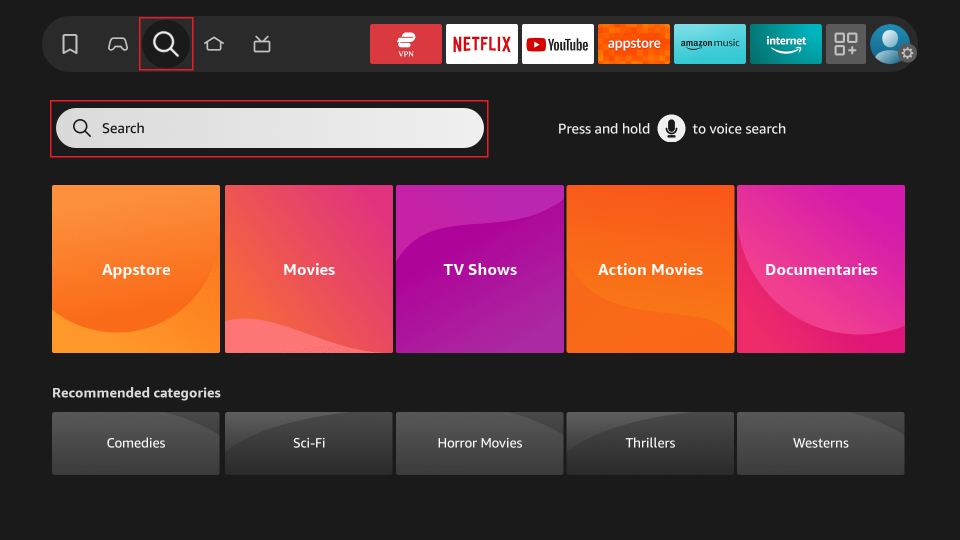
2. Enter Downloader using the on-screen keypad and select the first Downloader suggestion.
Note: Hold the Microphone icon and say Downloader to search faster with Alexa.
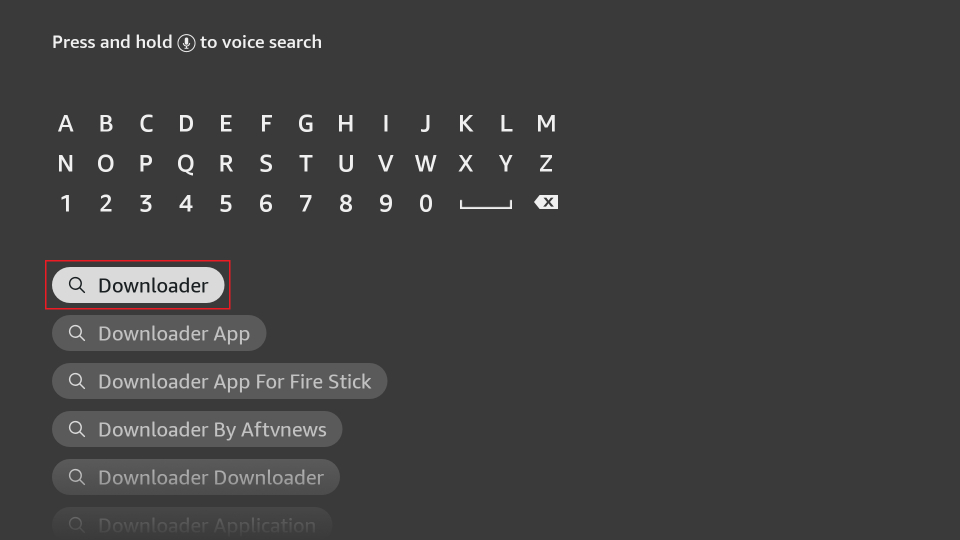
3. Under APPS AND GAMES, select Downloader.
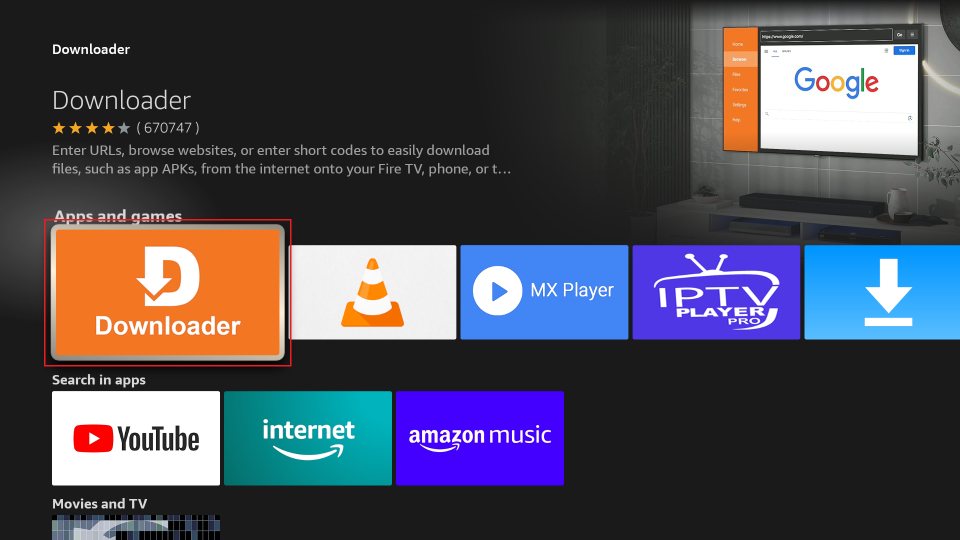
4. On the Downloader dashboard, click Get or Download. Then, wait a few seconds to install the Downloader on your FireStick.
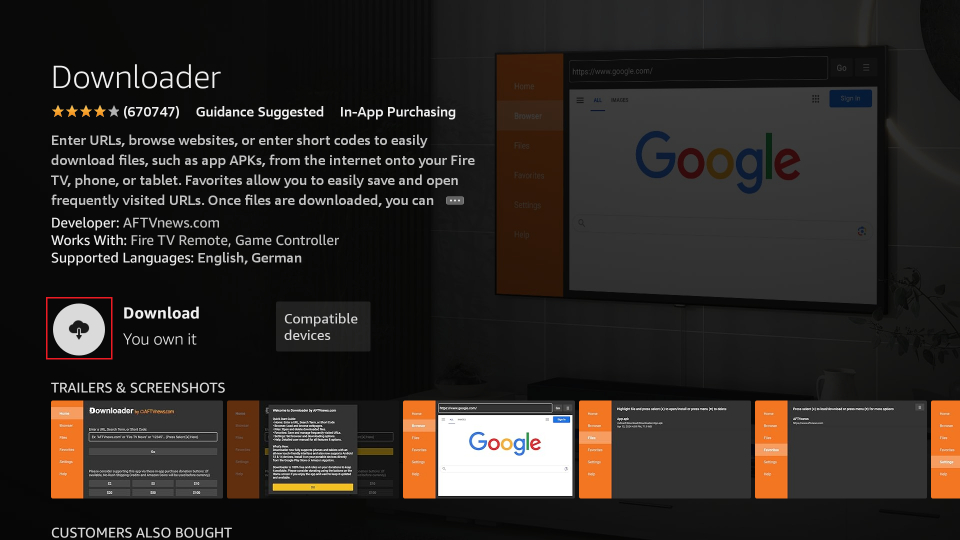
Now, you can access Downloader from the Your Apps & Channels section.

