Simply visit https://gethd.live/clientcare/
We would prefer if you login to your account when creating a ticket but you can just follow the instructions below either way.
When Logged In:
You can click OPEN Ticket at the top.
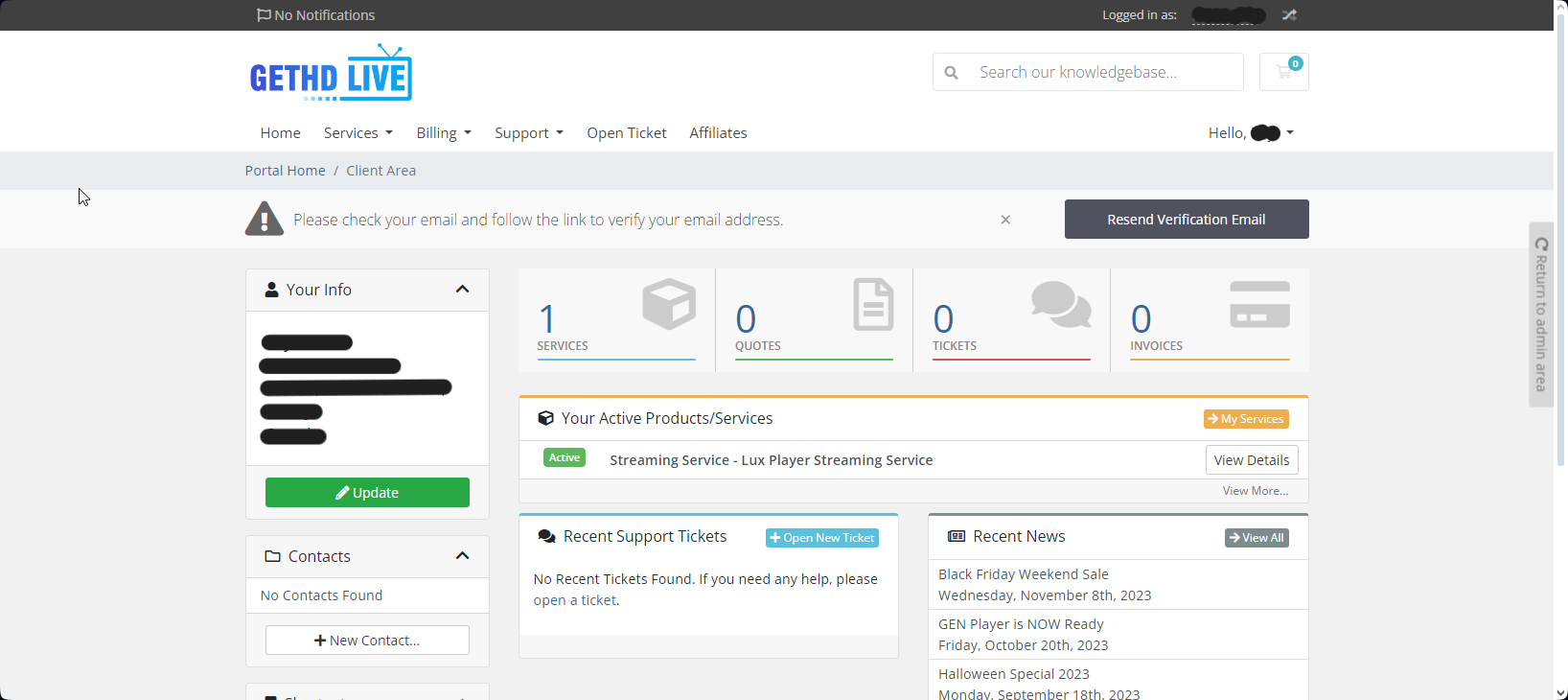
Then select the department you are sending to. Please make sure you send to the correct department:
- Pre Sale/Sales Question - For all your Pre Sales or Sales questions.
- Support Reporting - For any support you need with our products/services.
- Support (Channel/Movie) Reporting or Request - For all channel, movie or tv show issues.
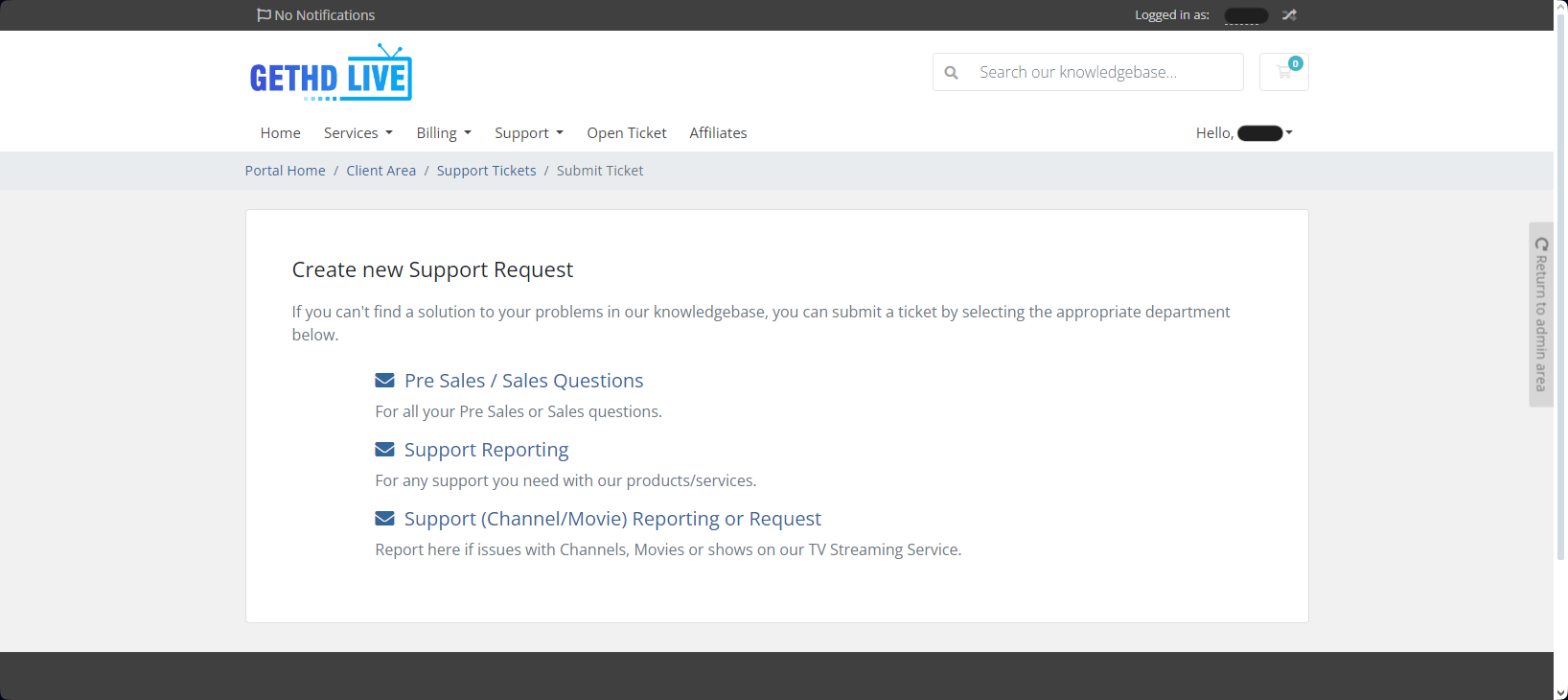
Then fill out the next form so we can assist you.
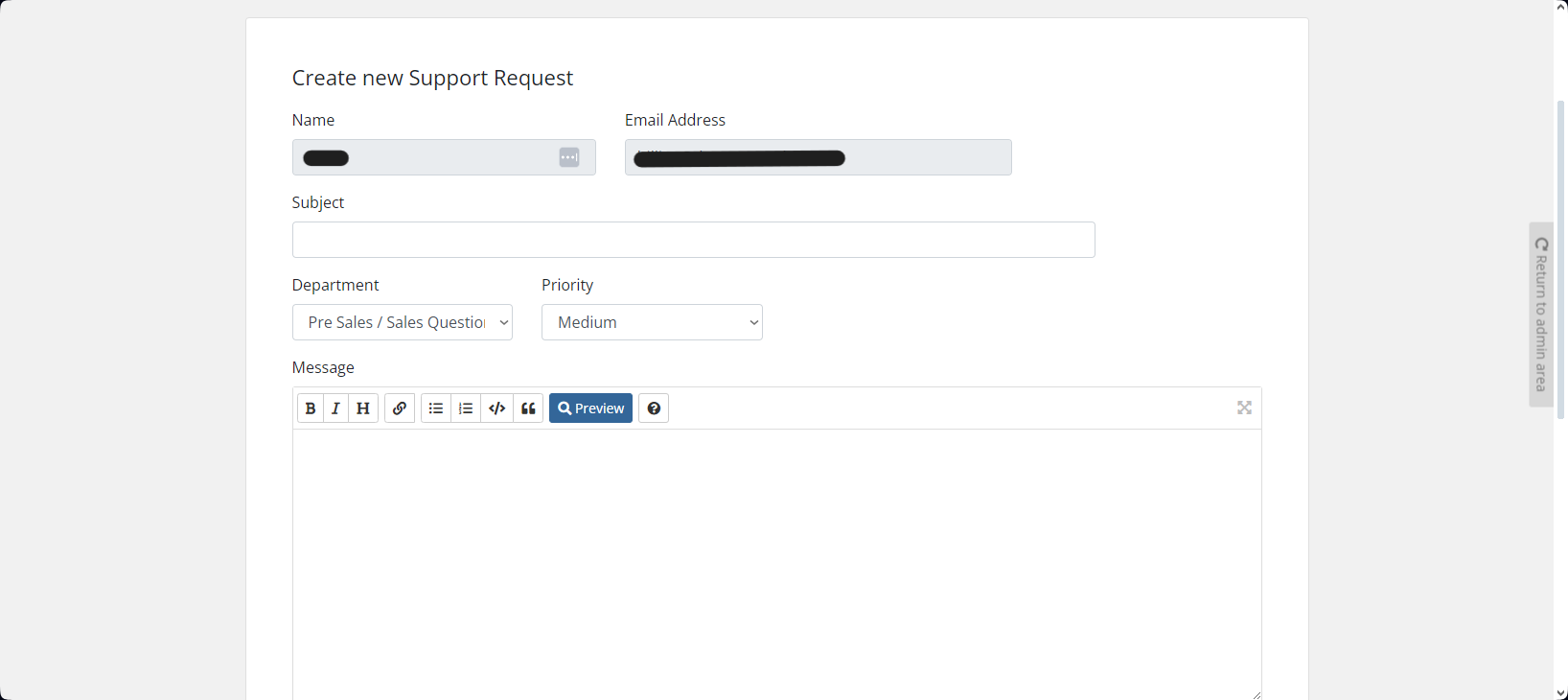
This click the reCaptcha and Submit. We will respond as soon as we can.
When NOT Logged in:
You can scroll down to the How can we help today section, and click on Submit a Support Ticket.
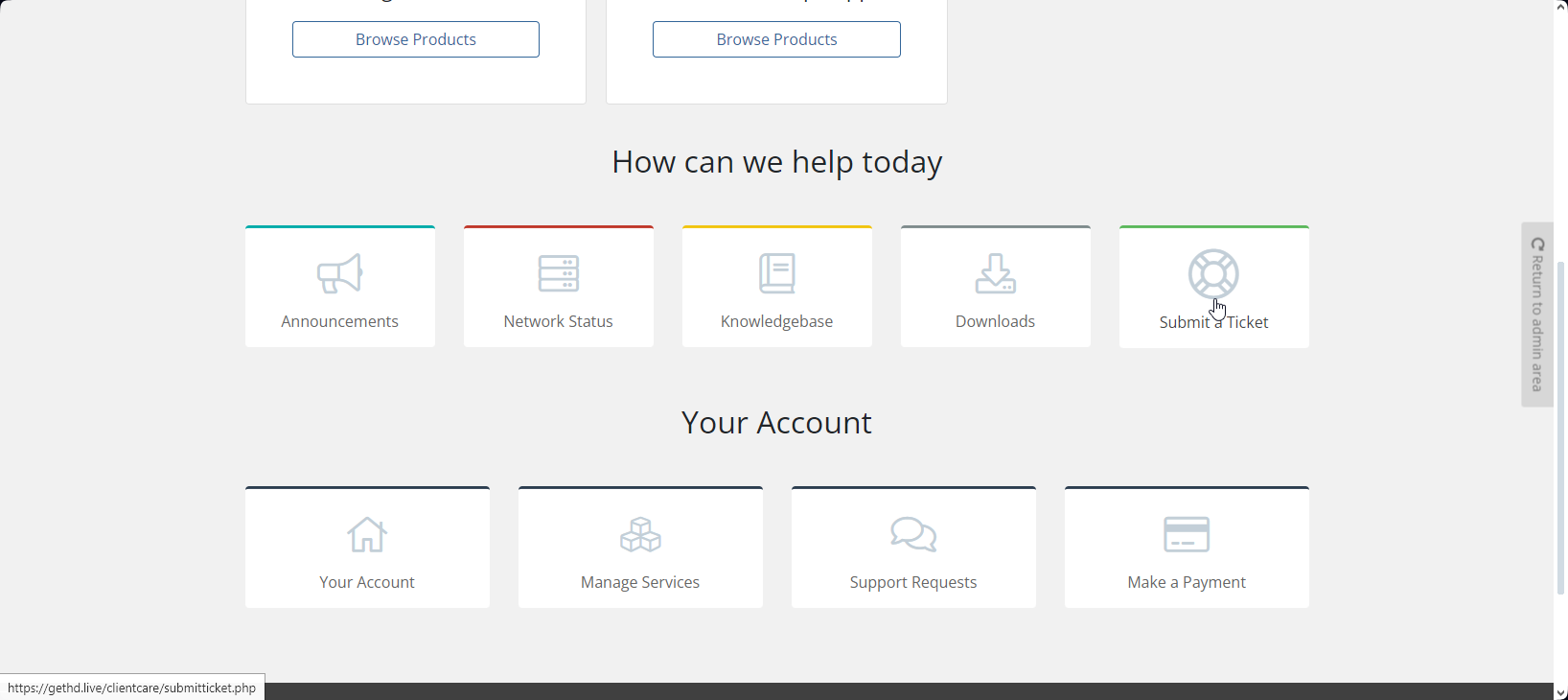
The does as stated above, selecting your department and filling out the support ticket form. Then click submit.

