This is Online LIVE Service, there is no service that does not buffer. 90% of the issue is due to your network connection, Bell Satellite, DirecTV and Dishnet promise an 80% uptime and we strive to have 5 - 10% better. Your are best to use a Wired Connection.
If you are experiencing issues with our service we have our Support Ticket System in place for that reason. BUFFERING DOES NOT ALWAYS MEAN IT'S A SERVER ISSUE, most of the time is it a Routing issue with your Internet, Networking Equipment (age is a big one - 5 years is OLD for Technology), Your Media Device (The best device on the market is either Nvidia Shield Pro but our Media Devices are comparable now).
Please note Firesticks are good but it is a cheaper solution for a media device.
Speed Test means NOTHING when it comes to buffering. All that test does is measure the speed to the first server going out of your house, which will be your Internet Providers. This does not take into account routing issues. To understand this better, if you have a computer, click on your start button and type CMD. That will show a program called Command Prompt, Open that program. Then type tracert 8.8.8.8 this will show you how many hops to get from your house to the Google Open DNS.
Here are 2 samples I ran, one for Google and one for Cloudflare which you can see I have 2 request TIMED Out checking Cloudflare. When the Request Times Out that can cause BUFFERING as well, but there is nothing we can do to fix that. Also you can see that my internet it take 5 hops before it even leaves my Internet Service Provider TCC. Routing is like a road map, there are many ways to get to one location but there are many factors that influence how quickly we get there. Its like Traffic fluctuates through the day and when a road is closed you come up to a detour which can take longer to arrive at your destination. Comparable to Routing when it comes to a TIME OUT there is a detour in your routing, which with Streaming will display as Buffering. There is very little we can do with routing when we do not have any control over those servers.
We have worked tirelessly on way to improve network work arounds such as getting you to do a DNS change, but even there you might have to change that from time to time. Referring to the example above this indicates I should change my DNS to Google as there is a road block with Cloudflare at this time. Again, this can change with out notice.
Recommend DNS Servers
- Open DNS - Primary 208.67.222.222 Secondary 208.67.220.220
- Cloudflare - Primary 1.1.1.1 Secondary 1.0.0.1
We also have a way to change the DNS in your device settings as well when it comes to a Firestick or media device. Every little thing we suggest will help...
This is also why we offer current 3 DIFFERENT APPS, we recommend installing both TiviMate Version (Downloader Code: 3747407) and Smarters 2.0 (Downloader Code: 4088510).
We also have available at an extra cost IPTV Smarters Pro App which is constantly updated, Yearly $15 or Lifetime $45 per device. Note that if your device breaks or stops working we can reallocate it to the new device.
In some cases you might need to install an external player such as VLC for Movies and Series which depend on your device itself. Another setting that might need to be change is Media Output from Mpeg-TS to HLS.
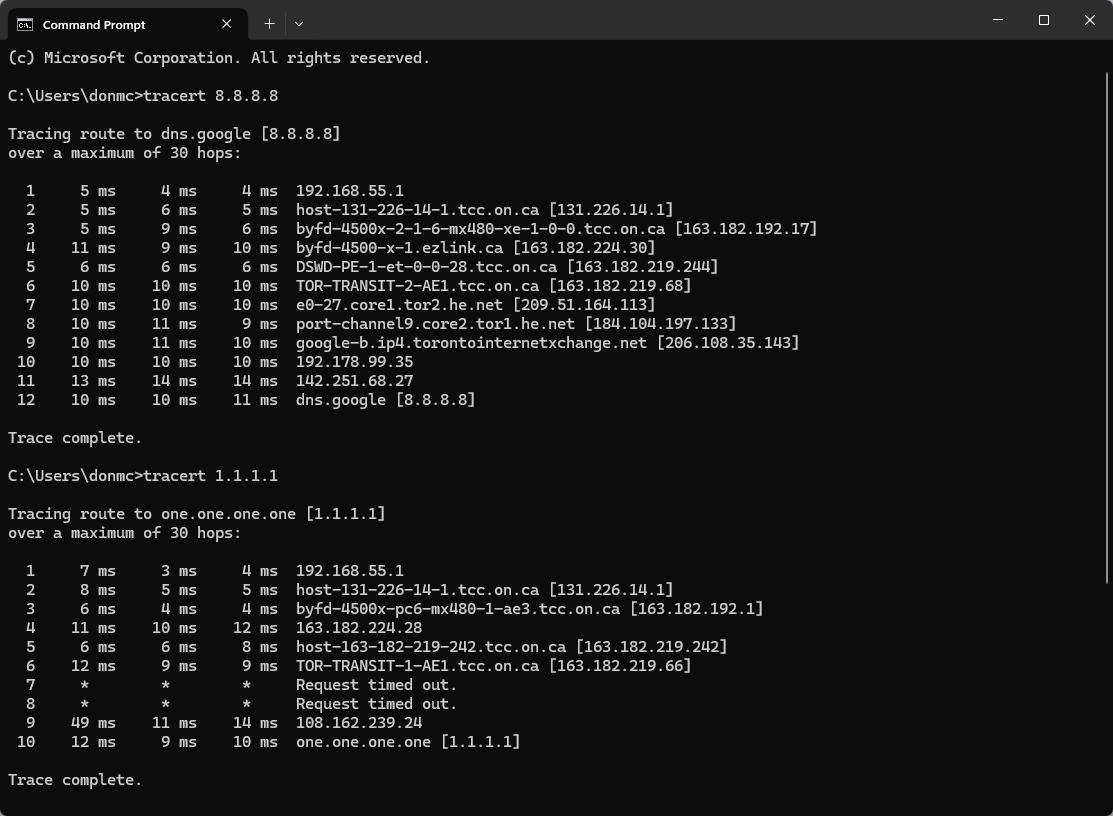
DNS Change in your Router:
- Change your DNS record in your Router/Modem. You can try any of these public DNS servers. To make these changes you will need to find your manual for your router.
| Public DNS Servers | Primary IP4 | Secondary IP4 | Primary IP6 | Secondary IP6 |
| 8.8.8.8 | 8.8.4.4 | 2001:4860:4860::8888 | 2001 | |
| Quad9 | 9.9.9.9 | 149.112.112.112 | 2620:fe::fe | 2620:fe::9 |
| OpenDNS (Recommended) | 208.67.222.222 | 208.67.220.220 | 2620:119:35::35 | 2620:119:53::53 |
| Cloudflare | 1.1.1.1 | 1.0.0.1 | 2606:4700:4700::1111 | 2606:4700:4700::1001 |
| CleanBrowsing | 185.228.168.9 | 185.228.169.9 | 2a0d:2a00:1::2 | 2a0d:2a00:2::2 |
| Alternate DNS | 76.76.19.19 | 76.223.122.150 | 2602:fcbc::ad | 2602:fcbc:2::ad |
- Do a speed test to check your internet connection - https://fast.com/
- Make sure your Android Boxes are directly connected to the modem/router. Even though WIFI is good to use it does have its own issues for dependability.
Restart your networks which includes your Modem, Router and ONT, please allow a few days for this to work. Sometime you might have to use a different one as your internet did not like using it.
You can always report it then we can go through questions to see if it is our server by verifying the issues:
If some of the channels only buffer but not others, or only a few channels buffer, you will need to report these by creating a Support Ticket and put in the following ticket:
For Smarters Pro Platform:
- TV Channels; Channel Number, Station Name and Issue
- Movies or Series; Movie/TV Series, Name (If TV Series need Season Number and Episode Number).
For TiviMate Platform:
- Channel Category, Channel Name and Issue.
- Movies or Series; Movie/TV Series, Name (If TV Series need Season Number and Episode Number).

